Click here to go to the EEShell project page. (Click the SF.net logo to go to the SF.net front page.)
[Home] [Screenshots] [Plugins] [Download] [SF.net project page]
Welcome to the home page of EEShell, a free replacement shell for 32- and 64-bit Windows. (The shell is what you see when all other programs are closed. The default shell for 32- and 64-bit Windows is Explorer, which provides the Start menu, the taskbar, the desktop, and a number of other things.)
EEShell, EEShell2, EEShell3, EEShell4, and all variations
thereof, were written by Erik
Siers, and are hosted on Sourceforge.
Click here to go to the
EEShell project page. (Click the SF.net logo to go to the
SF.net front page.)
The current features of EEShell (not shared by all variations) include:
Some things I never plan to write for EEShell:
The main purpose of EEShell is to provide me with a shell that does what I want. I reviewed some of the more popular shells (and some of the less popular ones) and didn't like any of them 100%, so I wrote my own. (I'm not entirely happy with EEShell either -- not yet, maybe never -- but I'm in control of it, and believe me, that's a huge bonus.)
The original version of EEShell (v0.0) was sub-minimal and semi-functional. It's entire purpose was to use less memory than Explorer (and I believe it did, but I don't really remember; it's been over 20 years). The source code for that original version has unfortunately been lost, but the program is available for download, if you want it. (I ran it through WDASM a few years ago; the results are available on the SF.net download page.) EEShell 1.0, the most recent EEShell version, was written in PowerBasic 8.0, and both source and executable are available for download.
Sources for most versions of EEShell can be found on the download page.
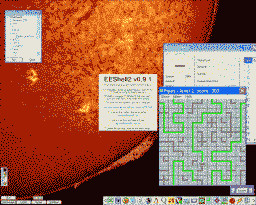
EEShell2 0.9.1, the current version. Click the image to go to the screenshots
page.
LAST CHANGED 16-FEB-2010